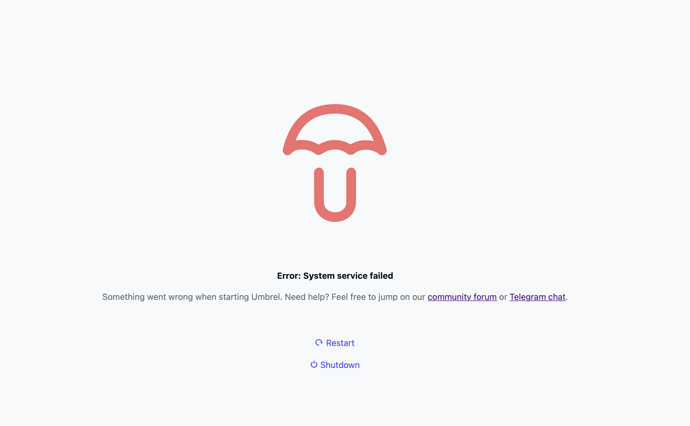I have a similar issue. Here are my lnd logs. This is after doing lncli unlock
2021-10-19 20:03:48.016 [ERR] RPCS: [/lnrpc.Lightning/GetInfo]: wallet locked, unlock it to enable full RPC access
2021-10-19 20:03:52.586 [ERR] RPCS: [/lnrpc.Lightning/GetInfo]: wallet locked, unlock it to enable full RPC access
2021-10-19 20:03:53.020 [ERR] RPCS: [/lnrpc.Lightning/GetInfo]: wallet locked, unlock it to enable full RPC access
2021-10-19 20:03:58.024 [ERR] RPCS: [/lnrpc.Lightning/GetInfo]: wallet locked, unlock it to enable full RPC access
2021-10-19 20:03:59.426 [INF] LTND: Received terminated
2021-10-19 20:03:59.426 [INF] LTND: Shutting down…
2021-10-19 20:03:59.426 [INF] LTND: Gracefully shutting down.
2021-10-19 20:03:59.426 [ERR] LTND: unable to set up wallet password listeners: shutting down
2021-10-19 20:03:59.482 [INF] LTND: Shutdown complete2021-10-19 20:04:01.437 [INF] LTND: Version: 0.13.3-beta commit=v0.13.3-beta, build=production, logging=default, debuglevel=info
2021-10-19 20:04:01.438 [INF] LTND: Active chain: Bitcoin (network=mainnet)
2021-10-19 20:04:01.478 [INF] RPCS: RPC server listening on 0.0.0.0:10009
2021-10-19 20:04:01.485 [INF] RPCS: gRPC proxy started at 0.0.0.0:8080
2021-10-19 20:04:01.485 [INF] LTND: Opening the main database, this might take a few minutes…
2021-10-19 20:04:01.486 [INF] LTND: Opening bbolt database, sync_freelist=false, auto_compact=false
2021-10-19 20:04:02.789 [INF] CHDB: Checking for schema update: latest_version=22, db_version=22
2021-10-19 20:04:02.789 [INF] LTND: Database now open (time_to_open=1.303603434s)!
2021-10-19 20:04:02.790 [INF] LTND: Waiting for wallet encryption password. Use lncli create to create a wallet, lncli unlock to unlock an existing wallet, or lncli changepassword to change the password of an existing wallet and unlock it.
2021-10-19 20:04:03.031 [ERR] RPCS: [/lnrpc.Lightning/GetInfo]: wallet locked, unlock it to enable full RPC access
2021-10-19 20:04:05.710 [ERR] RPCS: [/lnrpc.Lightning/GetInfo]: wallet locked, unlock it to enable full RPC access
2021-10-19 20:04:08.034 [ERR] RPCS: [/lnrpc.Lightning/GetInfo]: wallet locked, unlock it to enable full RPC access