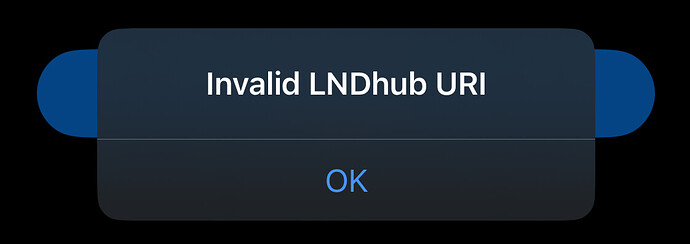Have you guys figured this out?
I have the exact same problem getting “http://not-enabled.onion” and nothing seems to work
I have tried nearly every thing that has been suggested and nothing has worked. I tried setting the QR to Legacy URv1 and it didn’t work.
Also it is very annoying that the Telegram channel is basically no help either. I’d suggest deleting BlueWallet and figuring out something else.
Hi @louneskmt , seems I am not the only one who has the “not-enabled.onion” error. Any suggestion on how to troubleshoot this or can you point at resources that might help? Thank you
I got one step ahead regarding the not-enabled.onion error: in Umbrel settings, I enabled ‘remote tor access’. This changed the QR-code of the LNDhub (which is not equal to the displayed ‘Node URI’, any expert here knows why?). This change allowed me to connect BW to my LNDhub via QR code. I did a test transaction which is visible on my node via RTL etc. so it worked. I wonder: did it just work for me or could this be a general solution @louneskmt ?
For me it worked like this to connect to my Umbrel:
Connect to Electrcs: your IP:50001
Connect to BlueWallet Lightning (LNDHub): http://your IP:3008
I can confirm connections via this guide are still working, and I believe the root cause of many connections issues with BlueWallet is an issue with Tor routing on your mobile device.
You can confirm in your BlueWallet app if it says “NOTINT”
It’s also important to note, if you are not connected to a non-custodial backend you will not be able to create new lightning wallets in BlueWallet app until you are connected because BlueWallet sunsetted the custodial features
Follow the guide, check out my overview of connectiing I have outlined in a Github issue here
If anyone is still having any BlueWallet connection issues please share below and I will be working on making sure guides are kept up to dat eand connections are more seamless! Thank you!
error while paying invoice no route found to destination
Any solution to still move fund from a lndhub.io connected BW?
SOLVED!
Check this > Recover lndhub account | BlueWallet - Bitcoin Wallet for iOS and Android Then click ‘‘recover form here’’ No wait for some weeks or so. They do it in batches.
Good luck all!!!
I’ve been messing around with this for a while now (as I’ve had some sats tied up in a LN Bluewallet since they’ve abandoned us), and I’m at a point where I can’t even connect to LNDhub via the Bluewallet Umbrel app.
I tried your method and I was able to successfully connect through my Umbrel’s IP and port 3008, but it didn’t help me as far as being able to make transactions with my older LN Bluewallts.
Would you by any chance have some advice on how I can get the backend working for my older LN Bluewallets?
I can see what onion address they were connected to, but I haven’t found a way to change LNDhub connection settings for pre-existing LN wallets. I’m guessing there isn’t a way to do that.
If my guess is correct, and there’s no way to change LNDhub connections for pre-existing LNBluewallets, do you think it would be possible for me to revive my old old Umbrel node (which these LN wallets were connected to) through using a virtual machine? If so, would the .onion address be the same as when I first used it as my LNDhub?
Thanks for any insight/comments you might have
It works well if I am connected to Wi-Fi, is there a way to use it remotely from the phone?
My umbrel node was previously connected to Bluewallet and I was able to send and receive lightning payments. Then I stopped using it for several months. Recently, I was trying to send a LN payment but got a notice “Network Request Failure.” When I tried to scan the LNDhub Bluewallet lightning, it said “Invalid URI.” Can you pls assist.
I have used BlueWallet on and off for a few years mostly with success but at the moment I am having trouble sending or receiving from any of my lightning wallets.
I am connecting over Tailscale to BlueWallet on my iOS device. BlueWallet is successfully connected to the Electrum Server on my node (aaa.bbb.xxx.yy:50001) and appears to have connected to my LND node (http://aaa.bbb.xxx.yy:3008). However, whenever I attempt to send or receive I get the following error: “Alert: Network request failed”.
I notice that if I look into the wallet specific settings, it states that it is “connected to: http://LooooongAlphaNummericString.onion” so it seems it is still trying to connect over Tor even though I have updated the Network settings so that I can connect with Tailscale.
Furthermore, I was previously able to connect over Tailscale as I am attempting to do now, but the trouble seems to have started since I was recently forced to do an iPhone restore – this could just be coincidence though.
I’d be grateful if anyone could point me in the right direction.
If you still searching for the “not-enabled.onion” issue, here it might be:
In umbrel-Server you have to set “Remote Tor access” enabled.
Just noting that I tried to connect via TOR with the .onion address, but I first had to fire up Orbot for it to work.