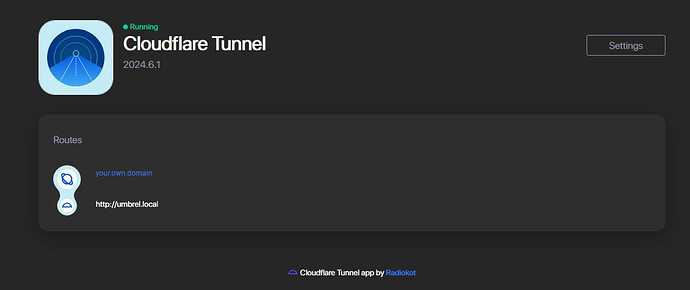I did everything correctly with the configuration and when I access my domain, a black background appears with the following phrase: ![]() Something went wrong
Something went wrong
Which app did you tunnel? Is the tunnel healthy in the Cloudflare dashboard?
the humbrel os home page. I want to access.
Ok. Is the tunnel healthy in the Cloudflare dashboard and is this taken into account in the umbrel cloudflare app?
it should look something like this in Cloudflare:
and in Umbrel:
Yes
Have you tried using umbrel instead of umbrel.local? Or try using the IP.
I’m having the exact same issue. umbrel.local seems like the right URL, since everything else fails to connect at all.
update: Ok I found a (first-layer) solution. It’s Cloudflare SSL-TLS config - it needs to be changed to “Flexible”.
https://dash.cloudflare.com/{cloudflare_id}/{domain}/ssl-tls/configuration
update: it seems now it only works in “Off” mode. “Flexible” worked because I had the site cached, until it didn’t work anymore. Having encryption “Off” for my entire domain is really bad because I use it for a lot of things. Still looking for better solution. I might have to give up on cf tunnels and use wireguard + custom firewall.
I really hope https support is on the roadmap.
I am having the same issue, the lack of HTTPS support is insane, maybe one day questioning a refund at this point hours wasted hours ![]()
I installed Cloudflare and (my mistake) I didn’t already have a Cloudflare account. I didn’t pay attention that having the account needs to come first, then installing the app on Umbrel. Cloudflare was occupying about half the bandwidth of my house and so I turned it off then uninstalled. After I uninstalled, I get an error mesage “![]() Something went wrong” when I open the store and try to view the “Discover” tab. All other tabs in the umbrel app store work fine, but I can’t see “Discover” and I would prefer to see “Discover.” So - that’s my path to the error, that’s the error I get, and here’s hoping someone can help me get “Discover” back again soon. Thanks to all.
Something went wrong” when I open the store and try to view the “Discover” tab. All other tabs in the umbrel app store work fine, but I can’t see “Discover” and I would prefer to see “Discover.” So - that’s my path to the error, that’s the error I get, and here’s hoping someone can help me get “Discover” back again soon. Thanks to all.
The magic of posting a bug report and having it fix itself - it is real, this magic is real. Thanks, bug magic! No more error when I view the “Discover” tab in app store.
Hi, any luck with the ssl problem, I’m facing the exactly same issue ?
My solution was (1) stop using cloudflare on umbrel (2) wait and somehow the app store problem fixed itself. Good luck.