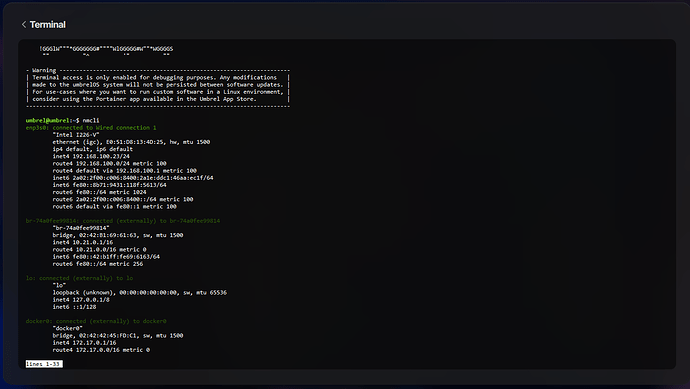Hi, I installed Umbrel OS 1.2.1 on GMKtec G3 but wifi is not detected. The wifi module is Realtek 8852. How can I make it work?
I managed to install the driver following this:
GitHub - lwfinger/rtw89: Driver for Realtek 8852AE, an 802.11ax device but now it shows “No Wi-Fi networks found”.
Hey @tdrf, I see you installed the wifi drivers. Have you confirmed success with the install and seen your device as active. If not you can check by running nmcli in the terminal. After you have run that let me know what devices you have and I will see if I can help you get wifi working/
@tdrf Sorry I should have included this when you run the command can you press enter until you see something like this?
Your looking for something that starts with wlp. If you dont see anything that starts with wlp please let me know.
@tdrf Try this to connect to your network sudo nmcli dev wifi c CONNECTION_NAME password PASSWORD Where CONNECTION_NAME is your wifi name and PASSWORD is the password. If that doesn’t work for you let me know and we can dig a bit deeper. Also can you upload your complete logs. I am curious and wanna dig around to see if there might be anything inside of them that might give insight as to why you cant connect via the GUI.
You can get them by going to settings > troubleshoot > umbrelOS then click on View umbrelOS Logs and Download umbrelOS logs.
“No network with SSID … found.” The log is too big to upload here. Should I let only the entries from today?
You can paste the log into pastebin and put the link in a reply. Try running nmcli dev wifi if your wifi is working it will show networks that are visible to it. Let me know if you see networks. No need to upload the screenshot of visible networks. Just need to know if they are there.
No networks are visible. The paste is too big, here are the last two days. If needed I will paste one day at a time.
Got one more thing to test out here after that I am wondering if maybe the drivers themselves are bad or just aren’t fully compatible with umbrelOS. Try running sudo ip link set wlp1s0 up. When I tested this on my end I brought my connection down then when I brought it back up it took about 3 minutes before the networks could be seen again so give it a few minutes. If after those few minutes you can see networks nmcli dev wifi then you should be good to go to run sudo nmcli dev wifi c CONNECTION_NAME password PASSWORD and connect.
I tried these but no result. Probably the next umbrel OS updates will solve the problem. I saw in other forums that there are some issues in Debian with this Realtek driver. Thank you very much for your help!
Another option if you absolutely need wifi now is a usb wifi card. They have some cheap ones on amazon. Most intel cards should work just fine.
I will stay on ethernet cable for now. Wi-fi would be nice but is not an absolute need.